Footer Menus
Configuring the links in the website footer
Defines the links in the website footer, each item is NestedMenuItem.
export function getFooterLinks(): NestedMenuItem[] {
const t = useTranslations('Marketing.footer');
return [
{
title: t('product.title'),
items: [
{
title: t('product.items.features'),
href: Routes.Features,
external: false,
},
// More product links...
],
},
{
title: t('resources.title'),
items: [
{
title: t('resources.items.blog'),
href: Routes.Blog,
external: false,
},
// More resource links...
],
},
// More footer sections...
];
}Footer links are organized in columns with headers. Each column has a title and a list of links. The structure allows for a clean organization of links by category.
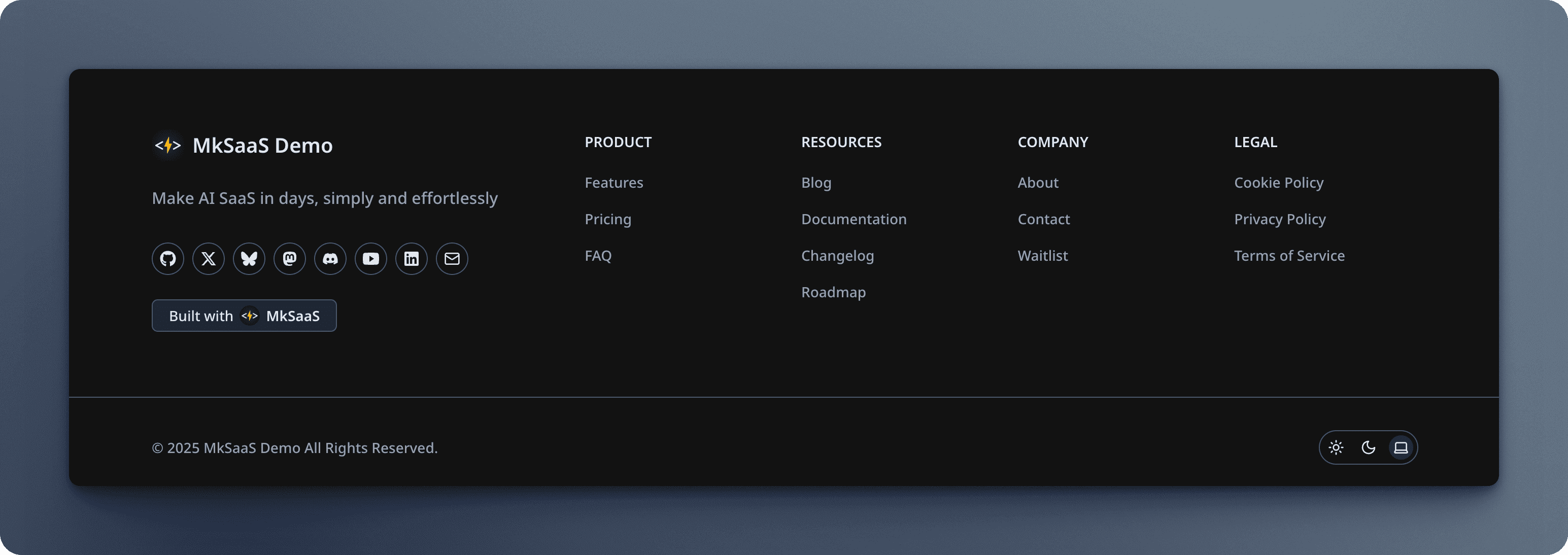
Video Tutorial
Next Steps
Now that you understand the footer configuration, explore these related topics:
 MkSaaS Docs
MkSaaS Docs