IDE Setup
Learn how to set up VSCode, Cursor, or other IDEs for optimal development with MkSaaS
MkSaaS comes with pre-configured settings for popular code editors like VSCode and Cursor to provide an optimal development experience.
Recommended IDE - Cursor
Cursor is a code editor built on top of VSCode that provides AI-assisted development features. It's especially useful for working with MkSaaS.
User rules
MkSaaS includes several predefined Cursor rules in the .cursor/rules directory that provide coding best practices and guidelines for different technologies used in the project. These rules help maintain code quality and consistency:
These rules are automatically loaded in Cursor and can be applied to your code by selecting them from the Cursor rules panel. They provide context-aware guidance to improve your development workflow.
Documentation
To enhance your development experience, it's recommended to add the official documentation for key technologies to your Cursor documentation panel.
Consider adding documentation from:
- MkSaaS Documentation - For MkSaaS documentation
- Next.js Documentation - For core framework features
- Drizzle ORM Documentation - For database operations
- Tailwind CSS Documentation - For styling
- Radix UI Documentation - For UI components
- Shadcn/ui Documentation - For pre-built components
- Magic UI Documentation - For Magic UI components
- Dice UI Documentation - For Dice UI components
- Better Auth Documentation - For authentication
- Resend Documentation - For email and newsletter functionality
- Stripe Documentation - For payment processing
- Vercel AI SDK Documentation - For AI features
- Vercel AI Gateway Documentation - For AI Gateway
- Vercel AI Elements Documentation - For AI Elements
- Zod Documentation - For schema validation
- Zustand Documentation - For state management
- Next-Intl Documentation - For internationalization
- Fumadocs Documentation - For documentation
- Nuqs Documentation - For type-safe search params state manager
- Next-Safe-Action Documentation - For safe actions
To add documentation in Cursor:
- Open Cursor Settings
- Go to
Indexing & Docstab - Go to the
Docspanel - Click the
+ Add docbutton - Input the documentation URL and name
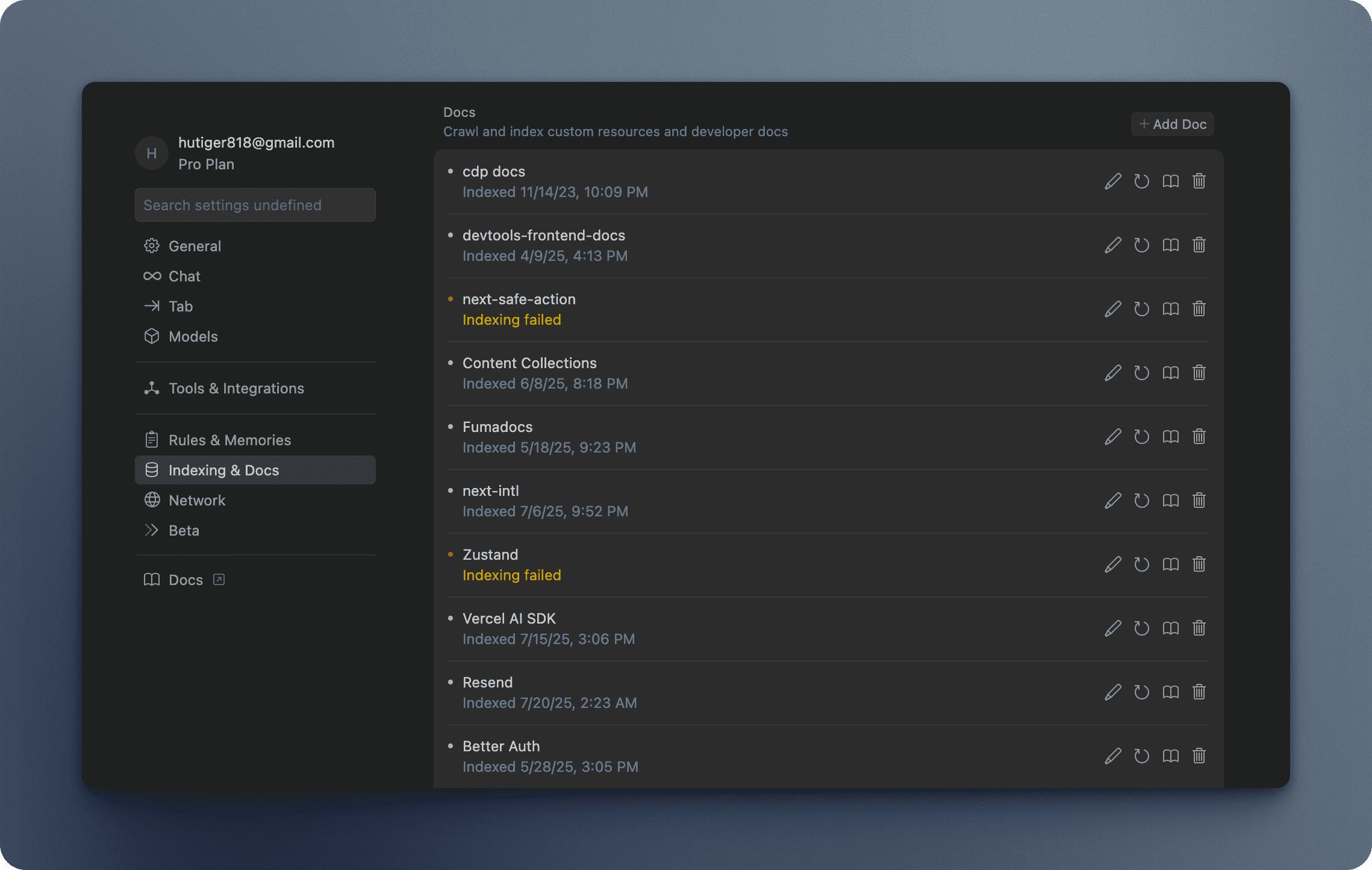
Support for Claude Code and Codex
The MkSaaS template codebase includes claude.md and agents.md files, which allows the project to support Claude Code and Codex and other AI programming assistants.
These files provide the AI assistant with project context information, development guidelines, and best practices to help the AI better understand the project structure and code standards, thus providing more accurate code suggestions and help.
When you use Claude Code or Codex, they will automatically read these configuration files to obtain the complete project context, thus providing more accurate code generation and problem solving.
Recommended IDE Extensions
The project includes a .vscode/extensions.json file that will prompt you to install recommended extensions when you open the project in VSCode or Cursor. MkSaaS works best with the following extensions:
Biome
Biome is a powerful formatter, linter, and more for JavaScript and TypeScript projects. It's a high-performance replacement for tools like ESLint and Prettier, providing both formatting and linting capabilities in a single, fast package.
Tailwind CSS IntelliSense
Tailwind CSS IntelliSense provides autocomplete suggestions for Tailwind CSS classes, linting, and hover previews, making it much easier to work with utility-first CSS.
i18n Ally
i18n Ally is a powerful internationalization extension for VSCode that helps you manage translations, provides autocomplete for keys, and shows inline translations in your code.
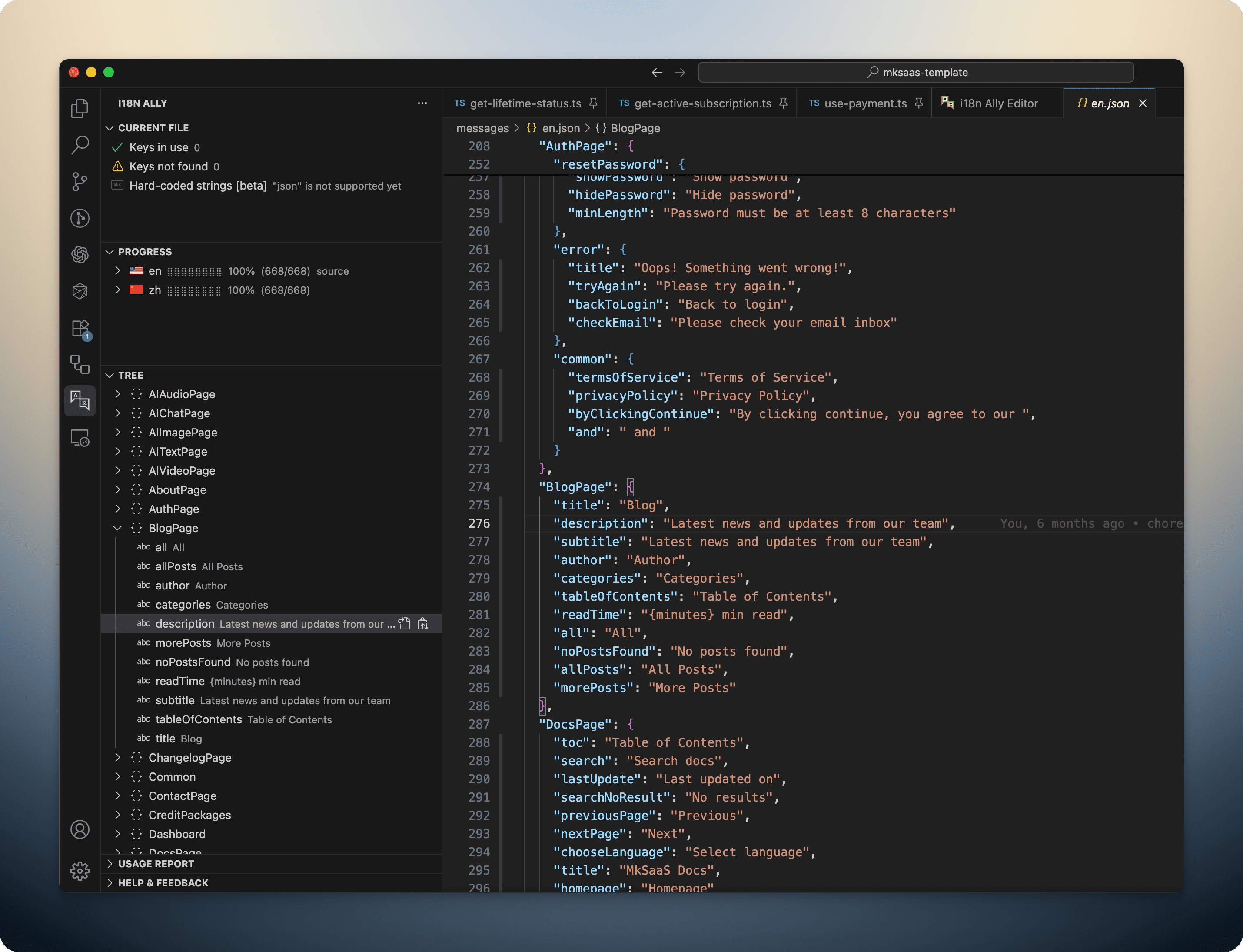
GitLens
GitLens supercharges Git capabilities in VSCode/Cursor. It helps you visualize code authorship, seamlessly navigate through Git repositories, explore commit history, and compare changes right within your editor.
EditorConfig
EditorConfig helps maintain consistent coding styles across different editors and IDEs. It's particularly useful for enforcing consistent code formatting and indentation rules.
MDX
The MDX extension provides syntax highlighting, intelligent language features, and rich editing support for MDX files. It's essential for working with documentation and content in the MkSaaS project.
Recommended MCP Server
MCP Server can extend the capabilities of models, and MCP Server can provide web debugging, document search and other features. MkSaaS recommends installing the following MCP Servers:
- Context7 - Context7 MCP Server
- Chrome DevTools - Chrome DevTools MCP Server
Recommended Editor Configuration
The repository includes pre-configured settings in .vscode/settings.json that set up:
Recommended Workflow
For the best development experience with MkSaaS:
Use the integrated terminal
Use the integrated terminal in VSCode/Cursor to run development commands without switching contexts.
Use the Source Control panel
The Git integration in VSCode/Cursor makes it easy to stage, commit, and push changes.
Take advantage of IntelliSense
The built-in IntelliSense for TypeScript and React helps you write correct code faster.
Use i18n Ally for translations
Leverage i18n Ally to manage translations directly within your editor, ensuring your application is properly internationalized.
Video Tutorial
Next Steps
Now that your editor is configured, explore these related topics:
 MkSaaS Docs
MkSaaS Docs