Database
Learn about database options and how to configure your database for the project
This guide covers the database creation, initialization, migration and connection to the database, and how to work with Drizzle ORM.
This guide mainly covers the creation and configuration of Postgres type databases, i.e. if you are using the main branch or the cloudflare branch, please refer to this guide.
If you are using the cloudflare-d1 branch, i.e. using Cloudflare D1 database, please refer to Cloudflare Deployment (Using D1 Database).
Setup
The project uses PostgreSQL as the database system and Drizzle ORM for database access and management.
Create a database
Recommended to use hosted PostgreSQL database services, they provide easy setup and management, and often include free tiers sufficient for getting started.
Neon (Recommended)
Neon is a serverless PostgreSQL service with an excellent developer experience and is the default choice for this project. It's a great option for small projects and is free to get started.
Setup Steps:
- Create an account at neon.tech
- Create a new project
- Create a database
- Get your connection string from the dashboard
- Add the connection string to your
.envfile asDATABASE_URL
# Example Neon connection string
DATABASE_URL="postgres://user:password@ep-something.us-east-2.aws.neon.tech/database?sslmode=require"You can find more information about how to setup Neon in this guide.
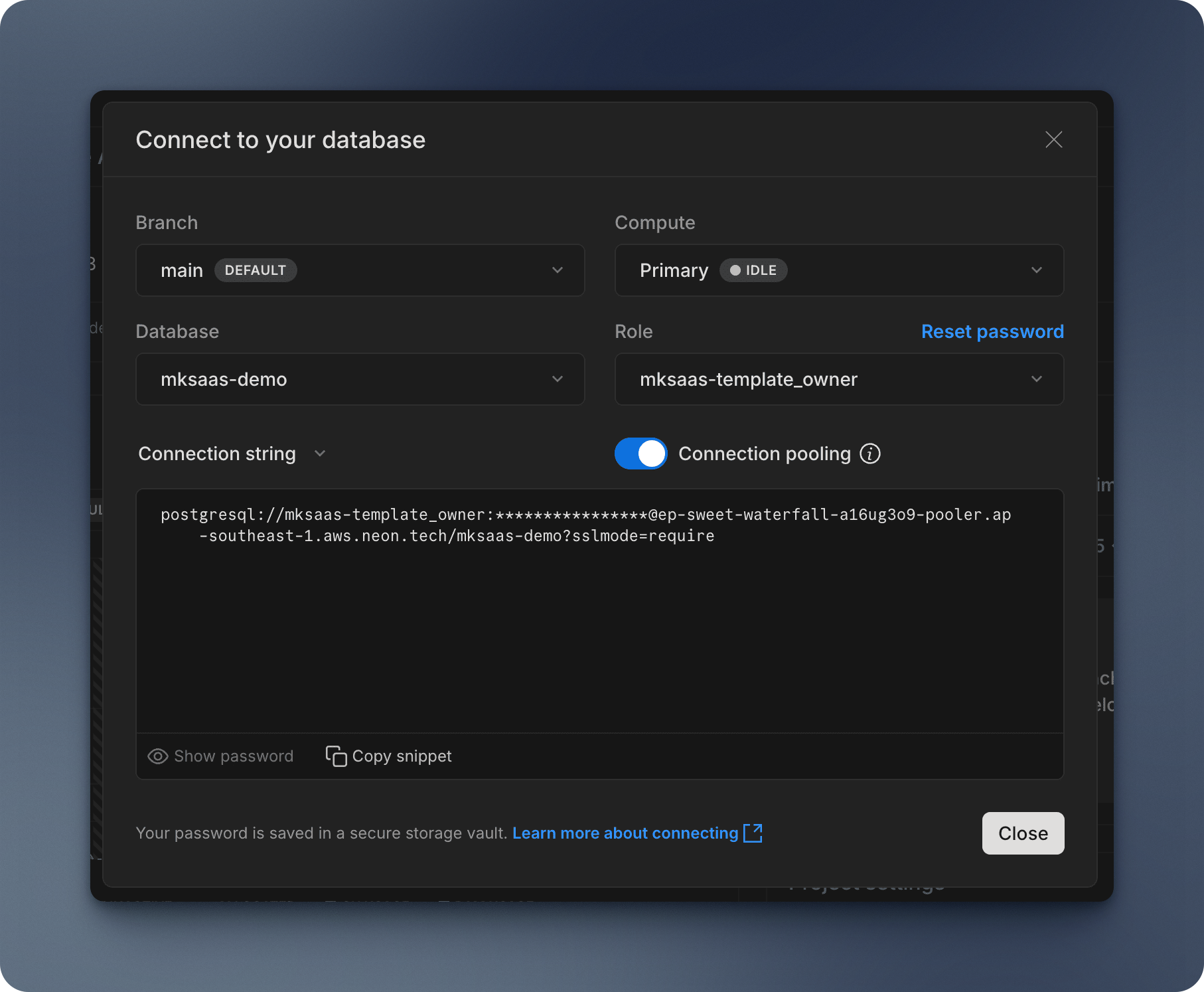
Supabase
Supabase provides PostgreSQL databases with additional features like authentication and storage. It's a great option for medium to large projects and is free to get started.
Setup Steps:
- Create an account at supabase.com
- Create a new project
- Click on the
Connectbutton - Get your connection string in
Transaction poolersection - Add the connection string to your
.envfile asDATABASE_URL
# Example Supabase connection string
DATABASE_URL="postgres://postgres:your-password@db.something.supabase.co:6543/postgres"You can find more information about how to setup Supabase in this guide, or check out the Connect Guide on Supabase.
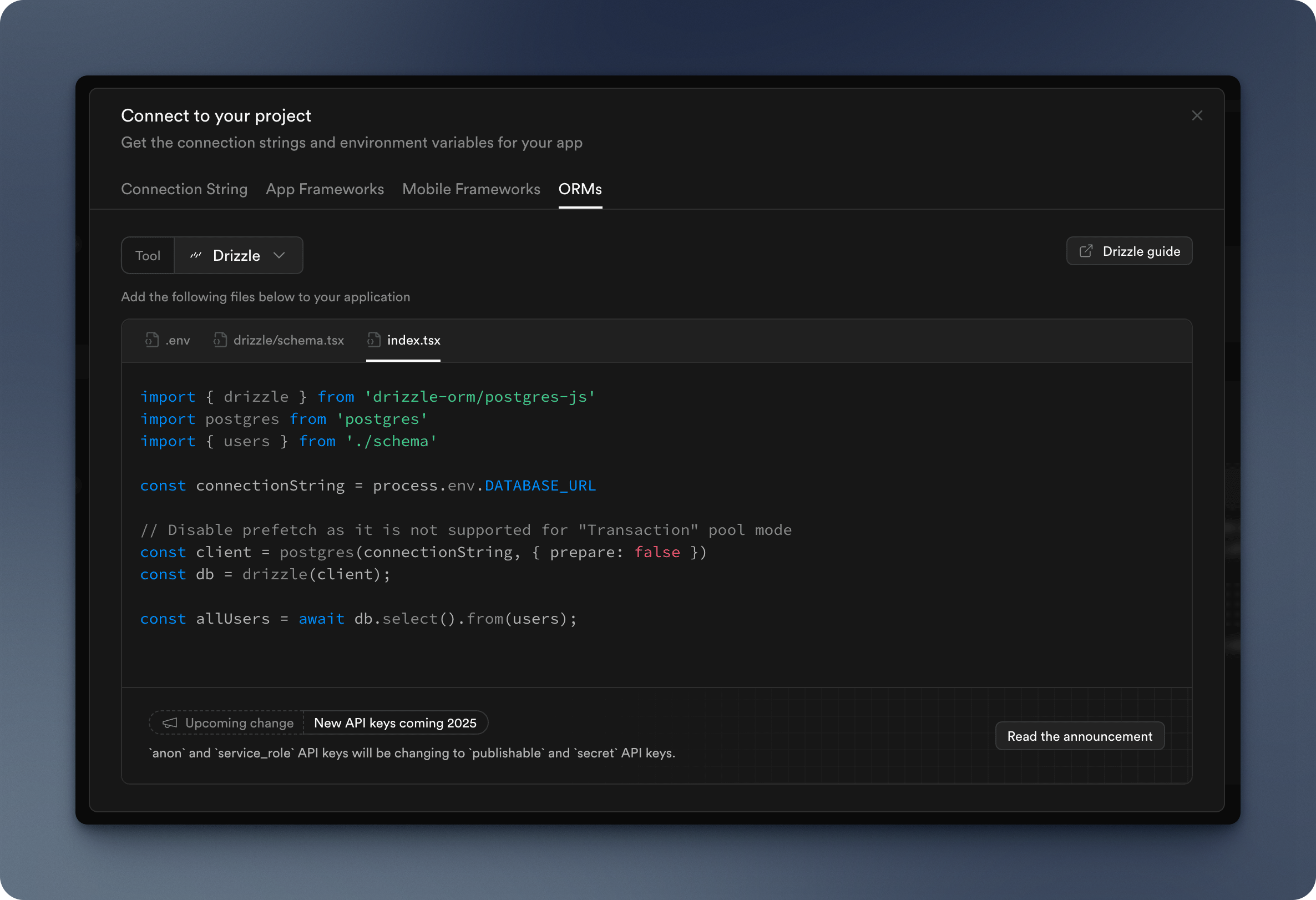
Initialize the database
MkSaaS uses Drizzle ORM to interact with the database. You can initialize the database by running the following command:
pnpm run db:generate # Generate the Drizzle client
pnpm run db:migrate # Migrate the databasenpm run db:generate # Generate the Drizzle client
npm run db:migrate # Migrate the databaseyarn db:generate # Generate the Drizzle client
yarn db:migrate # Migrate the databasebun run db:generate # Generate the Drizzle client
bun run db:migrate # Migrate the databaseThis will generate the Drizzle client, migrate the database and push the database schema to initialize the database.
If you are setting up the environment, now you can go back to the Environment Setup guide and continue. The rest of this guide can be read later.
Environment Setup
Set up environment variables
Create a database (other options)
Other Hosted Services
You can find more information about other database options in the Drizzle ORM documentation.
- Vercel Postgres
- Prisma Postgres
- AWS RDS (PostgreSQL)
- Google Cloud SQL (PostgreSQL)
- Azure Database for PostgreSQL
Self-Hosted Options
Docker
You can run PostgreSQL in a Docker container for local development:
docker run --name drizzle-postgres -e POSTGRES_PASSWORD=mypassword -d -p 5432:5432 postgresThen use this connection string:
DATABASE_URL="postgres://postgres:mypassword@localhost:5432/postgres"You can find more information about how to setup PostgreSQL locally in this guide.
Local Installation
Install PostgreSQL directly on your machine:
- Download from postgres.org or using package managers
- Install and set up a password
- Create a database
Then use this connection string:
DATABASE_URL="postgres://your-username:your-password@localhost:5432/database-name"Using Drizzle ORM
This project uses Drizzle ORM, a TypeScript ORM with a focus on type safety and developer experience. Drizzle is compatible with various database systems and providers.
Current Configuration
Currently, the project is configured to use postgres-js driver for better compatibility with different databases and serverless environments:
import { drizzle } from 'drizzle-orm/postgres-js';
import postgres from 'postgres';
import * as schema from './schema';
let db: ReturnType<typeof drizzle> | null = null;
export async function getDb() {
if (db) return db;
const connectionString = process.env.DATABASE_URL!;
const client = postgres(connectionString, { prepare: false });
db = drizzle(client, { schema });
return db;
}Database Schema
The database schema is defined in src/db/schema.ts using Drizzle's schema definition syntax:
import { pgTable, text, timestamp } from "drizzle-orm/pg-core";
export const user = pgTable("user", {
id: text("id").primaryKey(),
name: text('name').notNull(),
email: text('email').notNull().unique(),
// ... other fields
});
// ... other tablesYou can see the schema in the image below:
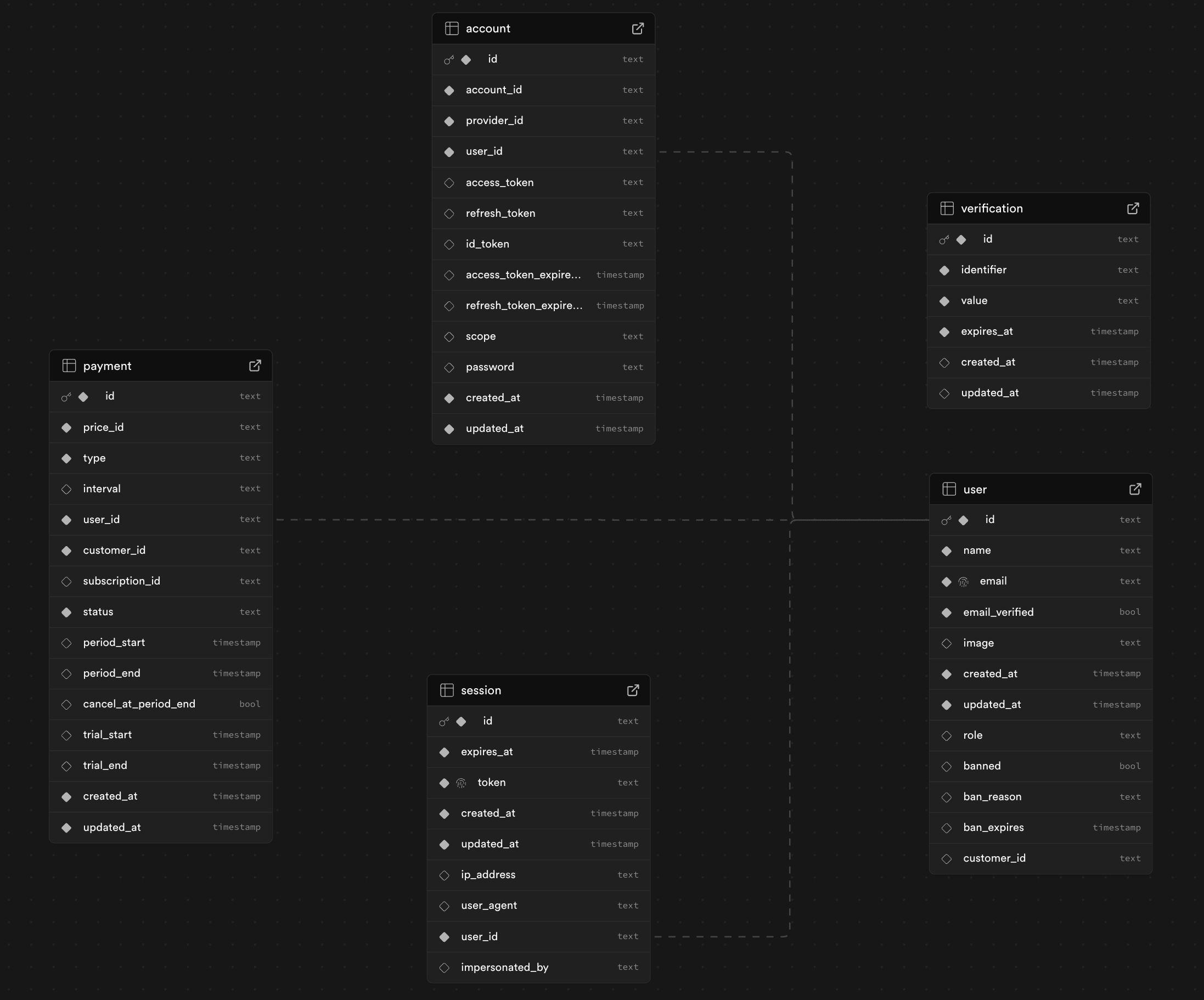
Using Other Database Providers
Drizzle ORM supports multiple database providers. If you want to use a different provider:
- Install the appropriate Drizzle adapter package
- Update
src/db/index.tsto use the correct driver - Adjust the schema in
src/db/schema.tsif necessary
Example: Using MySQL
// 1. Install: npm install drizzle-orm mysql2
// 2. Update src/db/index.ts
import { drizzle } from 'drizzle-orm/mysql2';
import mysql from 'mysql2/promise';
const connection = await mysql.createConnection(process.env.DATABASE_URL!);
const db = drizzle(connection);
export default db;Example: Using SQLite
// 1. Install: npm install drizzle-orm better-sqlite3
// 2. Update src/db/index.ts
import { drizzle } from 'drizzle-orm/better-sqlite3';
import Database from 'better-sqlite3';
const sqlite = new Database('sqlite.db');
const db = drizzle(sqlite);
export default db;For more information about Drizzle ORM and its adapters, refer to the Drizzle ORM documentation.
If you are using a different database provider, you will need to update the src/lib/auth.ts file to use the correct driver and schema, and you can find more information in the Better Auth documentation.
If you are using Cloudflare D1 database, please refer to the Cloudflare Deployment (Using D1 Database).
Connect to the database
You can run pnpm db:studio to open the database studio to view and manage the database data in development environment.
This command connects to the corresponding database according to the configuration in the drizzle.config.ts file.
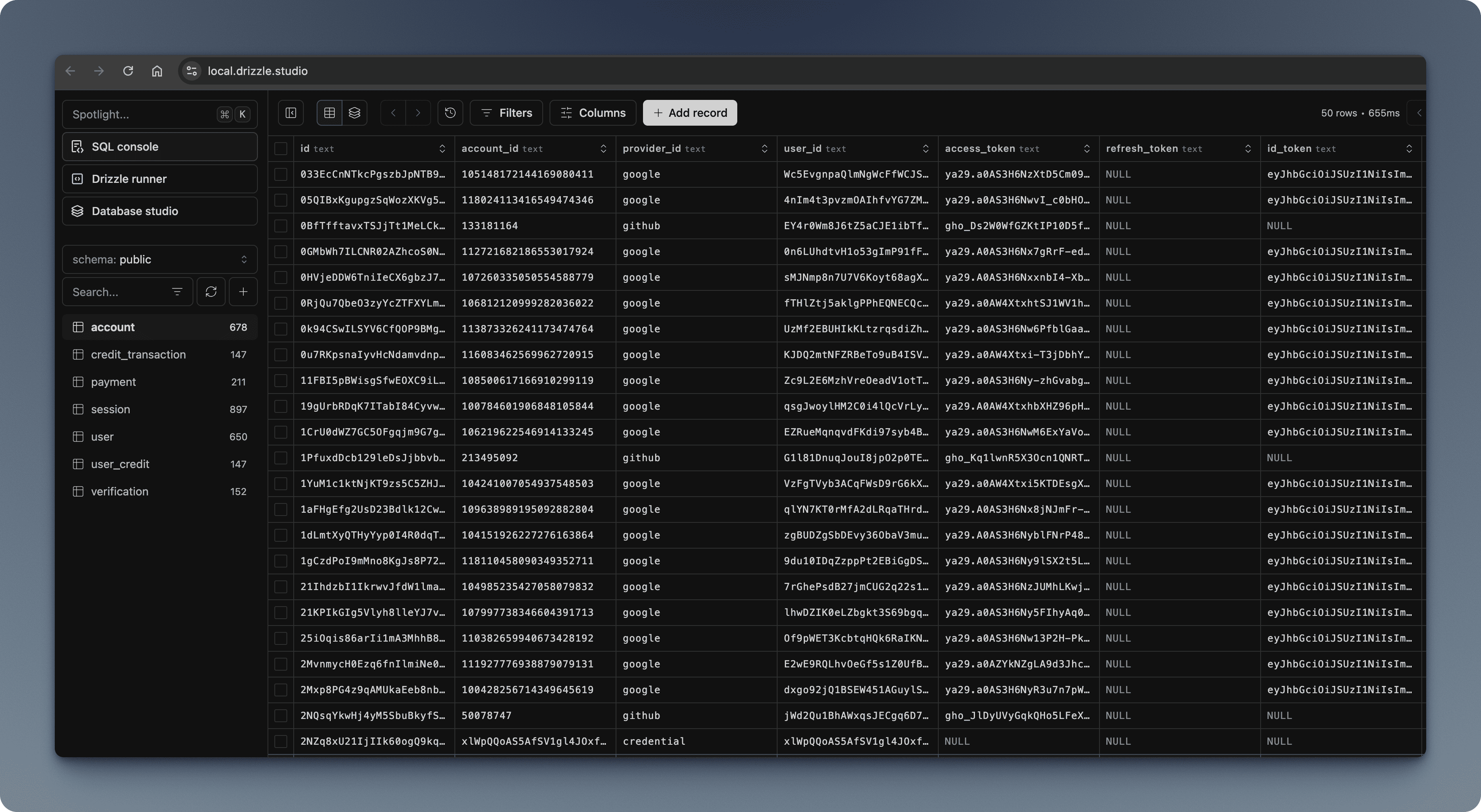
FAQ
Connection Issues
If you're having trouble connecting to your database:
- Check that your
DATABASE_URLis correctly formatted - Ensure your IP is allowed in the database's firewall settings
- Verify that the database user has the correct permissions
- Check for any network restrictions
Schema Migration Issues
If you're experiencing issues with database migrations:
- Check your schema definitions for errors
- Ensure your migration scripts are correctly formatted
- Try running migrations manually to see detailed errors
For more detailed help, refer to the Drizzle ORM documentation.
Database Cost Issues
If you are using Neon database service, you may need to set up AutoScaling to avoid excessive cost bills.
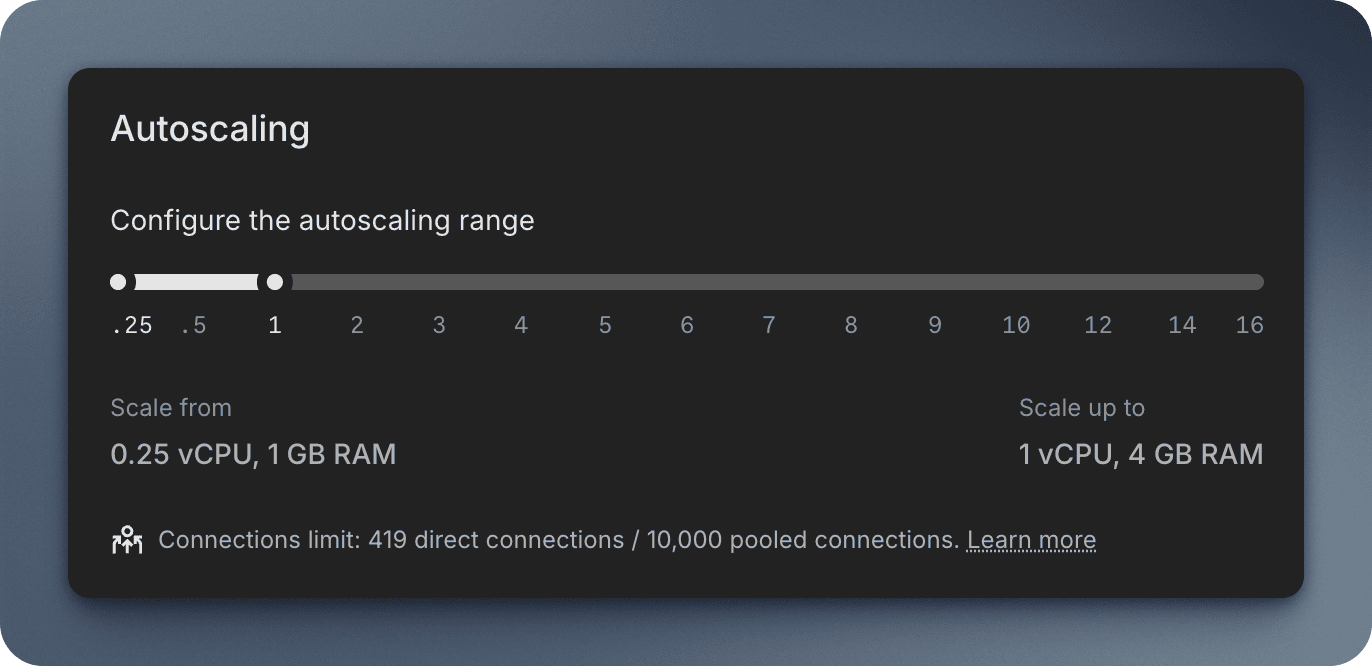
References
- Neon
- Supabase
- Drizzle ORM
- Supabase | Connecting with Drizzle
- Database connection with Drizzle
- Drizzle with Neon Postgres
- Drizzle with Supabase Postgres
- Drizzle with Vercel Edge Functions
- Drizzle | How to setup PostgreSQL locally
- Use Neon with Cloudflare Workers
Video Tutorial
Next Steps
Now that you understand how to set up a database in MkSaaS, you might want to explore these related features:
 MkSaaS Docs
MkSaaS Docs