
MkSaaS Documentation Module
Deep dive into MkSaaS template's documentation module, a powerful documentation system built on Fumadocs with multi-language support, custom MDX components, code highlighting, image zoom, and rich features to help you quickly build a professional documentation site
Documentation systems are an important component of modern SaaS applications. They are not only product feature descriptions but also important channels for users to get help and learn about products. The MkSaaS template includes a powerful documentation system built on Fumadocs, providing an out-of-the-box professional documentation solution for SaaS applications.
This article will detail the core features of the MkSaaS documentation module, helping you fully understand this feature-rich documentation system.
Why Choose MkSaaS Documentation Module?
The MkSaaS documentation module is more than just a simple documentation system—it's a fully-featured, beautifully designed, highly customizable documentation solution:
- 📚 Built on Fumadocs - Built using the industry-leading Fumadocs framework, providing a modern documentation experience
- 🎨 Beautiful Design - Carefully designed documentation interface providing a consistent and modern user experience
- 🌍 Multi-language Support - Built-in internationalization support for easily creating multi-language documentation
- 🧩 Rich Components - Built-in various custom MDX components making documentation content more rich and vivid
- 🚀 Out of the Box - No need to develop from scratch, use directly to quickly build documentation sites
- 🔧 Highly Customizable - Fully customizable, can adjust layout, styles, and functionality according to needs
- 📱 Responsive Design - Perfect adaptation to desktop, tablet, and mobile devices
- ⚡ Performance Optimized - Optimized build process ensuring fast documentation loading
Core Features Explained
1. Documentation System Based on Fumadocs
MkSaaS integrates a beautiful documentation system powered by Fumadocs, a framework designed specifically for building modern documentation sites.
Key Features:
- Modern Design - Adopts modern design principles, providing an elegant documentation reading experience
- Fully Customizable - Supports custom layouts, styles, and components to meet various documentation needs
- Out of the Box - Built-in complete documentation functionality, ready to use without additional configuration
- Type Safe - Complete TypeScript support providing type hints and error checking
- SEO Friendly - Optimized SEO settings ensuring documentation content can be well indexed by search engines
You can experience the complete documentation system at the demo site, which provides a professional documentation browsing and reading experience.
2. Custom MDX Components
The MkSaaS documentation system integrates many useful custom MDX components, allowing you to create richer and more interactive content in your documentation.
Core Components:
Zoomable Image
Supports click-to-zoom image viewing, enhancing the browsing experience of images in documentation:
- Click to Zoom - Click images to zoom in and view details
- Smooth Animation - Smooth zoom animation effects
- Responsive Adaptation - Automatically adapts to different screen sizes
You can view the actual effect of zoomable images in the demo documentation.
Steps Component
Create clear step-by-step guides to help users complete tasks step by step:
- Step Numbering - Automatic numbering, clearly showing step order
- Step Connections - Connection lines between steps, showing process relationships
- Flexible Layout - Supports horizontal and vertical layouts
You can view the actual effect of the Steps component in the demo documentation.
Code Block Component
A powerful code display component supporting syntax highlighting, code copying, and more:
- Syntax Highlighting - Supports syntax highlighting for multiple programming languages
- Code Copying - One-click code copying, improving user experience
- Line Numbers - Optional line number display for convenient code referencing
- Multi-language Switching - Supports switching between different language versions in the same code block
You can view the actual effect of the Code Block component in the demo documentation.
Other Built-in Components
In addition to the core components above, MkSaaS provides more practical MDX components:
- Tabs - Create tabs in documentation to organize related content
- Accordion - Create collapsible content blocks to save page space
- Files - Display file structures, clearly showing project organization
- Callout - Highlight important information, warnings, or tips
- TypeTable - Display API type definitions, suitable for technical documentation
- YoutubeVideo - Embed YouTube videos to enrich documentation content
- XEmbed - Embed X/Twitter tweets to reference social media content
These components make your documentation content richer and more interactive, enhancing user reading experience.
3. Multi-language Support
The MkSaaS documentation system fully supports internationalization, making it easy to create multi-language documentation.
Key Features:
- File Naming Convention - Create multi-language versions using simple file naming conventions
- Default language:
filename.mdx - Other languages:
filename.zh.mdx(Chinese),filename.ja.mdx(Japanese), etc.
- Default language:
- Meta File Support - Meta files (meta.json) also support multi-language versions
- Automatic Switching - Automatically displays corresponding language version based on user language preference
- Language Switcher - Built-in language switching functionality, users can manually switch languages
You can experience the multi-language documentation effect at the demo site, switching between different languages to view documentation content.
4. Documentation Organization Structure
The MkSaaS documentation system supports flexible documentation organization structures, making it easy to organize and manage large amounts of documentation content.
Organization Methods:
- Hierarchical Structure - Supports using folders to create hierarchical documentation structures
- Meta File Configuration - Use meta.json files to customize sidebar order and grouping
- Nested Documentation - Supports nested documentation structures, creating multi-level documentation hierarchies
- Icon Support - Supports adding icons to documents and groups using the Lucide icon library
This flexible organization method allows you to easily manage various documentation structures from simple to complex.
5. Search Functionality
The MkSaaS documentation system has built-in powerful search functionality to help users quickly find the content they need.
Search Features:
- Full-text Search - Supports full-text search, searching all content in documentation
- Real-time Search - Displays search results in real-time as you type
- Highlight Display - Highlights matching keywords in search results
- Quick Navigation - Click search results to quickly jump to corresponding documentation positions
6. Responsive Design
The MkSaaS documentation system adopts responsive design, ensuring a good reading experience on different devices.
Responsive Features:
- Mobile Optimization - Layout and interactions optimized for mobile devices
- Tablet Adaptation - Perfect adaptation to tablet devices
- Desktop Experience - Provides the best reading experience on desktop devices
- Adaptive Layout - Automatically adjusts layout based on screen size
Documentation System Advantages
1. Professional Documentation Experience
The MkSaaS documentation system provides a professional documentation reading experience:
- Clear Typography - Optimized typography design enhancing reading experience
- Convenient Navigation - Clear navigation structure, convenient for users to browse documentation
- Content Organization - Flexible content organization methods adapting to various documentation needs
- User-friendly Interaction - Rich interactive components making documentation content more vivid
2. Improved Development Efficiency
Using the MkSaaS documentation system can greatly improve documentation development efficiency:
- Out of the Box - No need to develop from scratch, use directly
- Rich Components - Built-in rich components reducing development workload
- Simple Configuration - Simple configuration can meet most needs
- Easy Maintenance - Clear structure, convenient for subsequent maintenance and updates
3. User Experience Optimization
The MkSaaS documentation system focuses on user experience optimization:
- Fast Loading - Optimized build process ensuring fast documentation loading
- Convenient Search - Powerful search functionality helping users quickly find content
- Multi-language Support - Supports multiple languages meeting needs of users in different regions
- Responsive Design - Adapts to various devices providing consistent reading experience
4. SEO Optimization
The MkSaaS documentation system is optimized for SEO:
- Semantic HTML - Uses semantic HTML structure
- Metadata Support - Complete metadata support improving search engine understanding
- URL Structure - Clear URL structure convenient for search engine indexing
- Performance Optimization - Optimized performance improving search engine rankings
Real-world Application Scenarios
The MkSaaS documentation module is suitable for various SaaS application scenarios:
- Product Documentation - Create product feature description documentation helping users understand products
- API Documentation - Create API reference documentation convenient for developer integration
- Usage Tutorials - Create usage tutorials and guides helping users get started quickly
- Knowledge Base - Create knowledge base articles answering common user questions
- Changelog - Create changelogs recording product version updates
- Help Center - Create help centers providing comprehensive user support
Integration with Blog System
The MkSaaS documentation module integrates seamlessly with the blog system, sharing components and styles:
- Component Sharing - Documentation and blog can share the same MDX components
- Unified Styles - Unified style system maintaining visual consistency
- Content Linking - Can link from documentation to blog articles and vice versa
- Unified Management - Unified content management method convenient for maintenance
Continuous Updates and Maintenance
The MkSaaS documentation module will be continuously updated and maintained:
- Fumadocs Synchronization - Regularly synchronizes with official Fumadocs versions to stay up to date
- New Component Additions - Continuously adds new documentation components and features
- Bug Fixes - Timely fixes for discovered issues
- Performance Optimization - Continuously optimizes documentation system performance
Summary
The MkSaaS documentation module is a fully-featured, beautifully designed, highly customizable documentation solution. It not only provides basic documentation functionality but also includes a complete documentation system with rich custom components, multi-language support, search functionality, and more.
Whether you're creating simple product documentation or need complex API documentation, the MkSaaS documentation module can provide powerful support. By using this documentation system, you can:
- Quick Build - No need to start from scratch, use directly to quickly build documentation sites
- Enhance Experience - Professional documentation experience improving user satisfaction
- Save Time - Rich components and features saving development time
- Easy Maintenance - Clear structure convenient for subsequent maintenance and updates
Get Started:
- View the online demo to experience the complete documentation system
- Read the Documentation Usage Guide to learn detailed configuration and usage methods
- Visit the MkSaaS Template to learn more about features
Author
Categories
More Posts

MkSaaS AI Module
Deep dive into MkSaaS template's AI module, including AI chatbot, AI text generator, AI image generator, and other core features to help you quickly build powerful AI SaaS applications

MkSaaS Credits Module
Deep dive into MkSaaS template's credits module, including credit purchases, subscription grants, expiration management, transaction records, and pay-per-use features, helping you build flexible business models
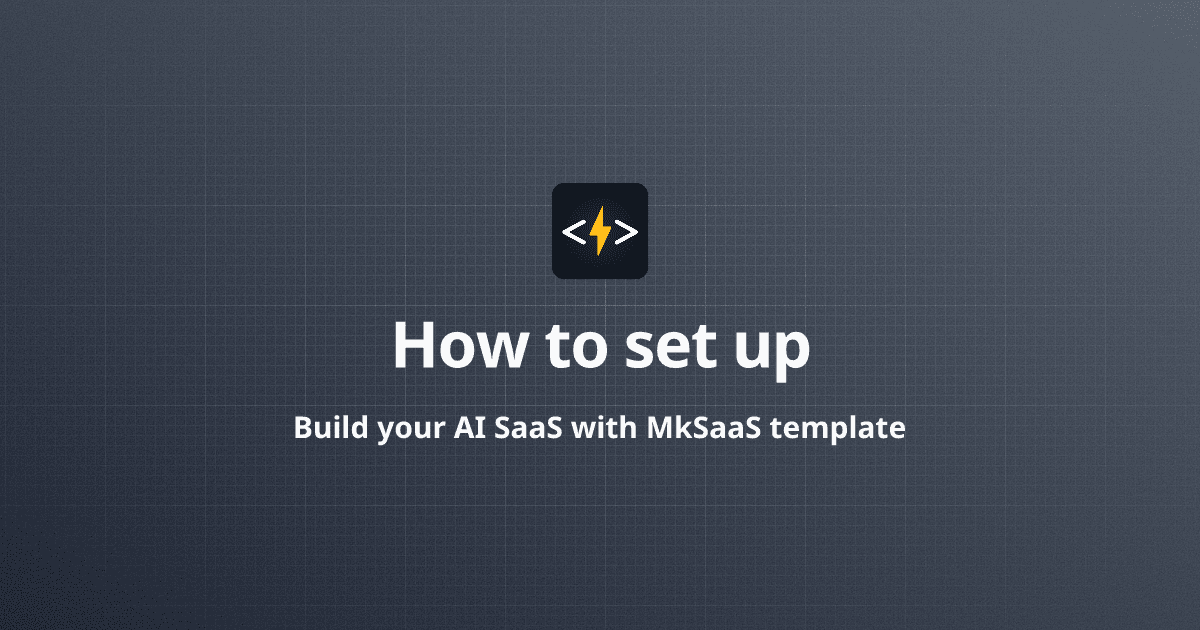
How to set up
How to build your AI SaaS with MkSaaS template
Newsletter
Join the community
Subscribe to our newsletter for the latest news and updates